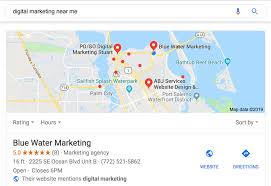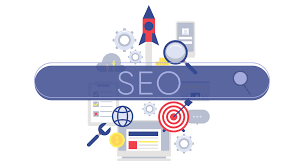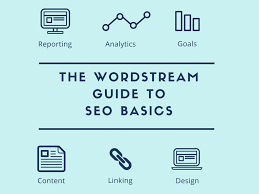The Power of Google Maps Marketing
Google Maps is not just a navigation tool; it’s also a powerful marketing platform that businesses can leverage to reach their target audience effectively. Google Maps Marketing involves optimising your business listing on Google Maps to improve visibility, attract more customers, and drive foot traffic to your physical location.
Key Benefits of Google Maps Marketing:
- Enhanced Visibility: By ensuring that your business listing is optimised with accurate information, images, and reviews, you increase the chances of appearing in local search results when potential customers are looking for products or services you offer.
- Increased Website Traffic: A well-optimised Google Maps listing can drive traffic to your website through the ‘Website’ button on your profile. This can lead to more conversions and sales.
- Mobile Accessibility: With the rise of mobile searches, having a strong presence on Google Maps allows users to find your business easily while on the go. This is crucial for attracting local customers who are ready to make a purchase.
- Customer Engagement: Interacting with customers through reviews, messages, and updates on your Google Maps listing helps build trust and credibility. Responding promptly to reviews and questions shows that you value customer feedback.
- Local SEO Boost: Optimising your Google Maps listing contributes to improving your local search engine rankings. This means that when users search for businesses like yours in their area, you have a higher chance of being displayed prominently in search results.
Tips for Effective Google Maps Marketing:
- Claim Your Business Listing: Ensure that you claim and verify your business on Google My Business to have control over how it appears on Google Maps.
- Add Accurate Information: Provide detailed information about your business, including address, phone number, website URL, opening hours, and categories.
- Showcase Your Business: Upload high-quality images and videos of your products or services to make your listing visually appealing.
- Solicit Reviews: Encourage satisfied customers to leave positive reviews on your Google Maps listing. Responding to reviews shows that you value customer feedback.
- Create Posts: Keep customers informed about promotions, events, or updates by posting regularly on your Google My Business profile.
In conclusion, Google Maps Marketing is a valuable tool for businesses looking to boost their online presence and connect with local customers. By optimising your business listing on Google Maps and engaging with users effectively, you can drive traffic to your physical location and increase sales opportunities. Embrace the power of Google Maps Marketing today!
Top 7 Frequently Asked Questions About Google Maps Marketing
- Is advertising on Google Maps free?
- How do I promote my Google map?
- What is the Google Maps marketing strategy?
- Can you use Google Maps for marketing?
- How much do Google Maps ads cost?
- How do I get advertising on Google Maps?
- How can Google Maps help your business?
Is advertising on Google Maps free?
One frequently asked question regarding Google Maps marketing is, “Is advertising on Google Maps free?” While creating and claiming a business listing on Google Maps through Google My Business is free, advertising on Google Maps through features like Local Ads or Promoted Pins involves a cost. Businesses can choose to invest in targeted advertising campaigns on Google Maps to increase visibility and reach potential customers in specific locations. Paid advertising on Google Maps can be a strategic investment for businesses looking to enhance their online presence and attract more local customers.
How do I promote my Google map?
To promote your Google Map effectively, start by claiming and verifying your business on Google My Business. Ensure that all information, such as your address, phone number, website URL, and business hours, is accurate and up to date. Optimise your business listing with high-quality images and videos that showcase your products or services. Encourage satisfied customers to leave positive reviews to enhance credibility and attract more potential customers. Regularly post updates, promotions, and events on your Google My Business profile to engage with users and keep them informed about your business. By following these steps, you can effectively promote your Google Map listing and increase visibility for your business.
What is the Google Maps marketing strategy?
The Google Maps marketing strategy encompasses a set of tactics aimed at optimising a business’s presence on Google Maps to enhance visibility and attract potential customers. Key elements of this strategy include claiming and verifying the business listing on Google My Business, providing accurate and detailed information such as address, contact details, and operating hours, showcasing high-quality images and videos to engage users visually, encouraging positive reviews from satisfied customers, and regularly updating the listing with posts about promotions or events. By implementing these strategies effectively, businesses can improve their local search rankings, drive traffic to their physical location, and ultimately boost sales opportunities through Google Maps.
Can you use Google Maps for marketing?
Yes, Google Maps can be a powerful marketing tool for businesses looking to enhance their online presence and attract local customers. By utilising Google Maps Marketing strategies, businesses can optimise their business listings with accurate information, engaging visuals, and positive reviews to increase visibility in local search results. This enables potential customers to discover your business easily when searching for products or services in their area. With features like the ‘Website’ button and the ability to interact with customers through reviews and messages, Google Maps provides a platform for businesses to drive website traffic, boost customer engagement, and ultimately grow their customer base. Leveraging Google Maps for marketing purposes can significantly benefit businesses seeking to connect with their target audience effectively.
How much do Google Maps ads cost?
One frequently asked question in the realm of Google Maps marketing is, “How much do Google Maps ads cost?” The cost of Google Maps ads can vary depending on various factors such as your target audience, location, competition, and ad objectives. Google Maps ads operate on a pay-per-click (PPC) model, where you only pay when users interact with your ad. The cost can range from a few pence to several pounds per click, making it essential to set a budget that aligns with your marketing goals and ensures a positive return on investment. By carefully monitoring and adjusting your ad campaigns, you can maximise the effectiveness of Google Maps ads within your budget constraints.
How do I get advertising on Google Maps?
To get advertising on Google Maps, businesses can utilise Google Ads to create location-based campaigns that target users searching for products or services in their area. By setting up a Google Ads account and selecting the ‘Local Campaign’ option, businesses can promote their listings on Google Maps with relevant information such as location, contact details, and a call-to-action button. Through strategic targeting and bidding strategies, businesses can reach potential customers at the right time and place, driving traffic to their physical locations and increasing brand visibility.
How can Google Maps help your business?
Google Maps can significantly benefit your business by enhancing its visibility, accessibility, and engagement with potential customers. By utilising Google Maps effectively, your business can be easily found by local users searching for products or services you offer. This increased visibility can drive more foot traffic to your physical location and boost online traffic to your website. Moreover, Google Maps allows you to engage with customers through reviews, messages, and updates on your business listing, helping to build trust and credibility. Overall, leveraging Google Maps can improve your local SEO rankings, increase customer engagement, and ultimately lead to more conversions and sales for your business.