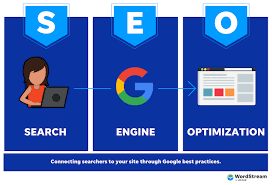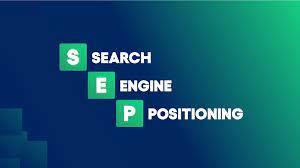Unlocking the Power of Google Maps SEO
In today’s digital age, having a strong online presence is crucial for businesses looking to attract local customers. One powerful tool that can significantly boost your visibility in local searches is Google Maps. By optimising your presence on Google Maps through effective SEO strategies, you can ensure that your business stands out to potential customers in your area.
What is Google Maps SEO?
Google Maps SEO involves optimising your business listing on Google Maps to improve its ranking in local search results. When users search for products or services in their area, Google Maps often displays a list of businesses that match their query. By implementing SEO techniques specifically tailored for Google Maps, you can increase the likelihood of your business appearing at the top of these local search results.
Key Strategies for Google Maps SEO
Here are some key strategies to help you enhance your presence on Google Maps:
- Claim and Verify Your Business Listing: The first step in improving your visibility on Google Maps is to claim and verify your business listing. This will give you control over the information displayed about your business and allow you to make updates as needed.
- Optimise Your Business Information: Ensure that your business name, address, phone number, and website URL are accurate and consistent across all online platforms. This consistency helps build trust with both users and search engines.
- Use Relevant Keywords: Include relevant keywords in your business description and category selection to improve the chances of appearing in relevant local searches.
- Encourage Customer Reviews: Positive reviews not only build credibility with potential customers but also signal to Google that your business is reputable. Encourage satisfied customers to leave reviews on your Google Maps listing.
- Add High-Quality Images: Visual content can make your listing more appealing to users. Upload high-quality images of your business, products, and services to showcase what you have to offer.
- Create Local Content: Publishing locally-focused content on your website can help boost your relevance for local searches. Consider creating blog posts or landing pages that target specific geographic areas or neighbourhoods.
The Benefits of Optimising for Google Maps
By investing time and effort into optimising your presence on Google Maps, you can enjoy a range of benefits, including:
- Increase Local Visibility: Appearing at the top of local search results can significantly increase visibility among potential customers in your area.
- Drive Foot Traffic: For brick-and-mortar businesses, a strong presence on Google Maps can drive foot traffic to your physical location.
- Better Online Reputation: Positive reviews and accurate information can enhance your online reputation and build trust with consumers.
- Gain Competitive Edge: By outperforming competitors in local searches, you can gain a competitive edge in attracting local customers.
In conclusion, leveraging the power of Google Maps SEO is essential for businesses looking to thrive in today’s competitive digital landscape. By implementing effective strategies tailored for local search optimisation, you can enhance visibility, attract more customers, and ultimately grow your business.
8 Essential Tips for Optimising Your Business on Google Maps
- Ensure your business information is accurate and up-to-date on Google My Business.
- Use relevant keywords in your business name, description, and category.
- Encourage customers to leave positive reviews on Google Maps.
- Add high-quality photos of your business to attract more visitors.
- Include local landmarks or popular areas in your business description for better visibility.
- Respond promptly to customer reviews and engage with them on the platform.
- Create posts on Google My Business to keep customers informed about promotions or events.
- Monitor your performance using Google My Business insights and adjust your strategies accordingly.
Ensure your business information is accurate and up-to-date on Google My Business.
To maximise your visibility on Google Maps, it is crucial to ensure that your business information is accurate and up-to-date on Google My Business. By providing correct details such as your business name, address, phone number, and website URL, you not only build trust with potential customers but also signal to Google that your listing is reliable and relevant. Regularly updating this information can help improve your local search ranking and enhance the overall user experience, ultimately increasing the chances of attracting more customers to your business.
Use relevant keywords in your business name, description, and category.
To enhance your visibility on Google Maps, it is essential to incorporate relevant keywords strategically in your business name, description, and category. By aligning these key elements with popular search terms related to your products or services, you can increase the likelihood of your business appearing in local searches. This practice not only improves your chances of being discovered by potential customers but also signals to Google the relevance of your business to specific search queries. Remember, using relevant keywords effectively can significantly boost your presence on Google Maps and drive more traffic to your business.
Encourage customers to leave positive reviews on Google Maps.
Encouraging customers to leave positive reviews on Google Maps is a powerful strategy to boost your business’s online reputation and visibility. Positive reviews not only enhance credibility with potential customers but also signal to Google that your business is trustworthy and reputable. By actively soliciting feedback from satisfied customers and making it easy for them to share their experiences, you can strengthen your presence in local search results and stand out from competitors.
Add high-quality photos of your business to attract more visitors.
Enhancing your Google Maps SEO strategy by incorporating high-quality photos of your business can be a game-changer in attracting more visitors. Visual content not only adds authenticity to your listing but also entices potential customers to explore what your business has to offer. By showcasing appealing images that highlight your products, services, and ambience, you can create a compelling first impression that sets you apart from competitors and drives more foot traffic to your establishment.
Include local landmarks or popular areas in your business description for better visibility.
To enhance your visibility on Google Maps, consider incorporating local landmarks or popular areas into your business description. By including references to well-known locations in your vicinity, you can improve the relevance of your listing for users searching in that area. This strategy not only helps potential customers identify your business more easily but also signals to Google that your business is closely associated with the local community, thereby boosting your chances of appearing in relevant local searches.
Respond promptly to customer reviews and engage with them on the platform.
In the realm of Google Maps SEO, a valuable tip is to respond promptly to customer reviews and actively engage with them on the platform. By acknowledging and addressing customer feedback in a timely manner, businesses can demonstrate their commitment to customer satisfaction and build trust with both existing and potential customers. Engaging with reviews not only shows that you value customer input but also contributes to a positive online reputation, ultimately enhancing your visibility and credibility on Google Maps.
Create posts on Google My Business to keep customers informed about promotions or events.
An effective tip for enhancing your Google Maps SEO strategy is to utilise the “Posts” feature on Google My Business. By creating and regularly updating posts on your business profile, you can keep customers informed about promotions, events, and other relevant updates. This not only helps to engage your audience but also signals to Google that your business is active and relevant, potentially boosting your visibility in local search results. Keeping customers informed through Google My Business posts can be a powerful tool in driving traffic to your physical location or website and increasing customer engagement.
Monitor your performance using Google My Business insights and adjust your strategies accordingly.
To maximise the effectiveness of your Google Maps SEO efforts, it is essential to monitor your performance using Google My Business insights. By regularly reviewing key metrics such as search queries, customer actions, and listing views, you can gain valuable insights into how users are interacting with your business on Google Maps. This data allows you to identify areas for improvement and adjust your strategies accordingly to enhance your visibility and engagement with local customers. Keeping a close eye on performance metrics through Google My Business insights ensures that you stay informed and proactive in optimising your presence on Google Maps for optimal results.