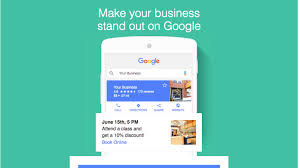Unlocking the Power of Google My Business SEO
In today’s digital age, having a strong online presence is crucial for businesses looking to attract local customers. One powerful tool that can significantly boost your local search visibility is Google My Business (GMB). By optimising your GMB listing for search engines, you can increase your chances of appearing in local search results and attracting more customers to your doorstep.
What is Google My Business?
Google My Business is a free tool provided by Google that allows businesses to create and manage their online presence across Google, including Search and Maps. By setting up a GMB listing, you can provide essential information about your business, such as your address, phone number, business hours, and customer reviews.
Why Optimise Your GMB Listing for SEO?
Optimising your GMB listing for SEO can have a significant impact on your local search rankings. When potential customers search for products or services in their area, Google uses various factors to determine which businesses to show in the local pack and map results. By optimising your GMB listing with relevant keywords, high-quality images, and accurate information, you can improve your chances of ranking higher in local searches.
Key Tips for Optimising Your GMB Listing
- Complete Your Profile: Ensure all fields in your GMB profile are filled out accurately with up-to-date information about your business.
- Use Relevant Keywords: Include relevant keywords in your business description, services offered, and posts to improve visibility in local searches.
- Add High-Quality Images: Upload high-resolution images that showcase your products or services to attract potential customers.
- Encourage Customer Reviews: Encourage satisfied customers to leave positive reviews on your GMB listing to build credibility and trust with potential customers.
- Create Posts: Regularly create posts on your GMB listing to keep customers informed about promotions, events, or new products/services.
The Bottom Line
In conclusion, optimising your Google My Business listing for SEO is a powerful strategy for improving your local search visibility and attracting more customers. By following these key tips and best practices, you can maximise the potential of your GMB listing and grow your business’s online presence in the competitive digital landscape.
8 Essential Tips for Optimising Your Google My Business SEO
- Ensure your Google My Business profile is complete and accurate.
- Use relevant keywords in your business description and posts.
- Upload high-quality photos of your business.
- Encourage customers to leave reviews on your GMB profile.
- Respond to customer reviews promptly and professionally.
- Regularly update your business hours, address, and contact information.
- Create posts on Google My Business to engage with potential customers.
- Monitor insights on GMB to understand how users interact with your profile.
Ensure your Google My Business profile is complete and accurate.
Ensuring that your Google My Business profile is complete and accurate is essential for maximising your online visibility and attracting local customers. A fully optimised GMB profile with up-to-date information about your business, including address, phone number, business hours, and services offered, not only helps potential customers find and contact you easily but also signals to search engines that your business is legitimate and trustworthy. By providing comprehensive details on your GMB profile, you increase the chances of appearing in local search results and standing out from competitors in your area.
Use relevant keywords in your business description and posts.
Utilising relevant keywords in your Google My Business (GMB) business description and posts is a strategic approach to enhance your local search visibility. By incorporating keywords that align with your products or services, you can increase the likelihood of your business appearing in relevant search results. This practice not only helps potential customers discover your business more easily but also signals to search engines the relevance of your offerings, ultimately boosting your online presence and attracting targeted traffic to your GMB listing.
Upload high-quality photos of your business.
To enhance your Google My Business (GMB) listing’s search engine optimisation (SEO), it is essential to upload high-quality photos of your business. Visual content plays a crucial role in attracting potential customers and creating a positive impression. By showcasing professional images that highlight your products, services, and premises, you can engage users and stand out in local search results. High-quality photos not only improve the visual appeal of your GMB listing but also instil trust and credibility in the minds of customers, ultimately driving more foot traffic and online engagement to your business.
Encourage customers to leave reviews on your GMB profile.
Encouraging customers to leave reviews on your Google My Business (GMB) profile is a strategic way to build credibility and trust with potential customers. Positive reviews not only enhance your business’s reputation but also improve your visibility in local search results. By actively seeking feedback from satisfied customers and responding to reviews, you can showcase your commitment to customer satisfaction and attract more clients to engage with your products or services.
Respond to customer reviews promptly and professionally.
In the realm of Google My Business SEO, a crucial tip is to respond promptly and professionally to customer reviews. By engaging with reviews in a timely manner and maintaining a courteous and professional tone, businesses can demonstrate their commitment to customer satisfaction and build trust with both existing and potential customers. Responding to reviews not only shows that you value feedback but also allows you to address any concerns or highlight positive experiences, ultimately enhancing your online reputation and credibility.
Regularly update your business hours, address, and contact information.
Ensuring that you regularly update your business hours, address, and contact information on your Google My Business listing is essential for maintaining accurate and reliable information for your potential customers. By keeping this information up-to-date, you not only provide convenience to customers seeking your services but also signal to search engines like Google that your business is actively managed and trustworthy. Consistency in updating these details can enhance your local search visibility and help drive more foot traffic or inquiries to your business.
Create posts on Google My Business to engage with potential customers.
Creating posts on Google My Business is a valuable strategy to engage with potential customers and keep them informed about your latest promotions, events, or offerings. By regularly updating your GMB listing with relevant content, you can capture the attention of local searchers and showcase the unique aspects of your business. These posts not only help in building brand awareness but also encourage interaction with your audience, ultimately driving more traffic to your business and increasing customer engagement.
Monitor insights on GMB to understand how users interact with your profile.
Monitoring insights on Google My Business (GMB) is a valuable tip to gain a deeper understanding of how users interact with your profile. By tracking metrics such as views, clicks, and customer actions, you can uncover valuable data about user behaviour and preferences. This insight allows you to make informed decisions on how to optimise your GMB listing further, tailor your content to better meet user needs, and ultimately improve your local search visibility and attract more customers to your business.